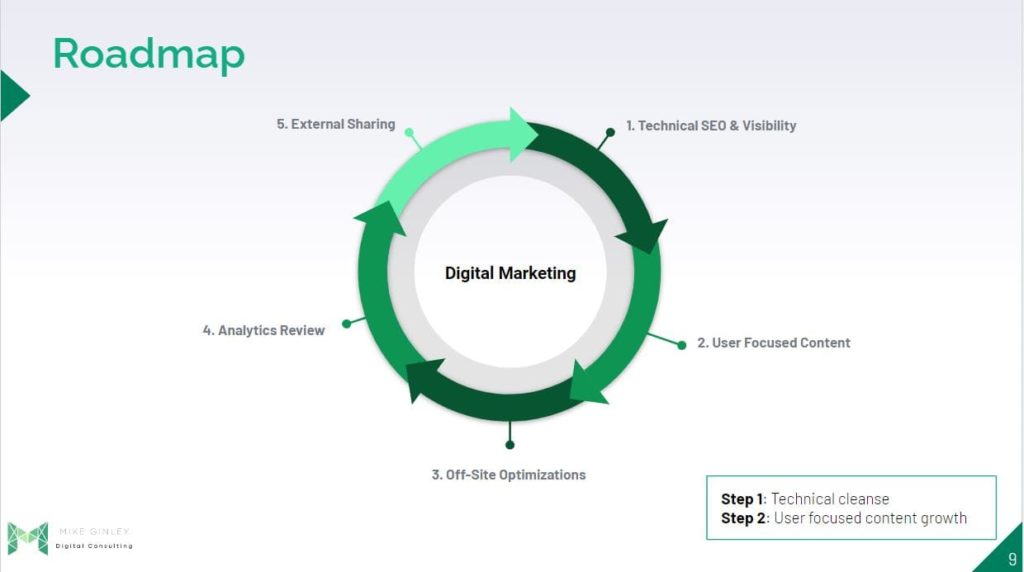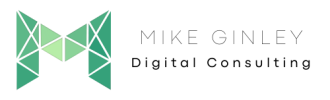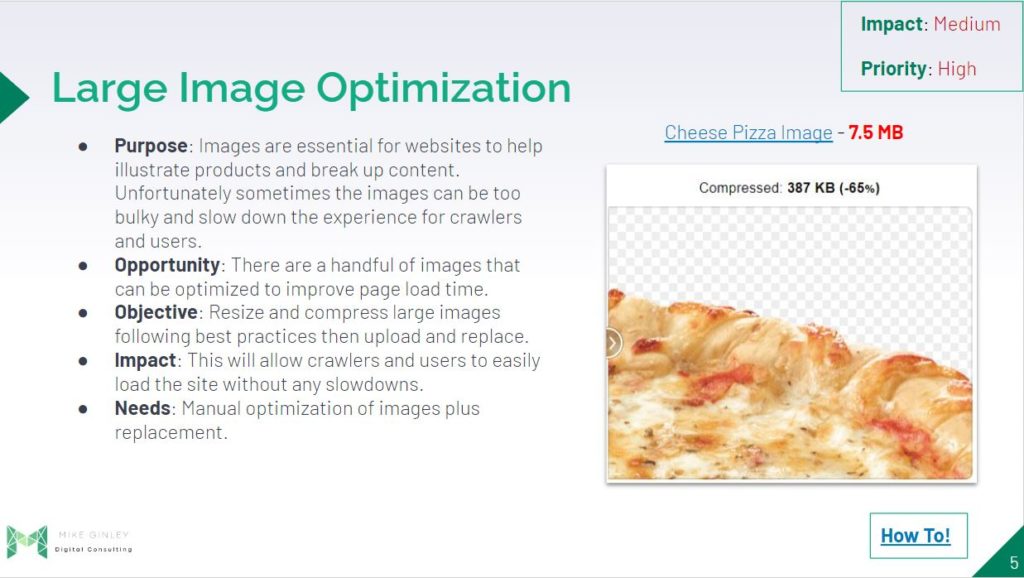TL;DR
- SEO Audits should be actionable and pair with overall business and web goals.
- Don’t document every finding, ensure they are impactful!
- Use this free SEO Audit Template to easily document actionable findings.
SEO Audits are great when performed correctly. This means the goals of the company are taken into account when prioritizing the action items and plan. Unfortunately, many audits I have seen spit out recommendations from popular SEO tools with zero thought to how this will impact the website and overall business goals. I have spent a lot of time fine-tuning my audit process and wanted to publish the current version for others to replicate.
Using this free SEO audit template should allow anyone to easily audit their site and prioritize any findings regarding impact and level of effort (LOE). In my Google Slides SEO audit example, I cover Screaming Sicilian Pizza and only fill out one slide, but using this format is easy to copy and adjust based on technical, on-page and off-page findings.
What Is An SEO Audit
“SEO audits take a deep dive into your site to evaluate numerous factors that impact your ability to rank in search engine results pages or SERPs.”
Web FX
I would recommend auditing your website a few times a year depending on the size of your website and how often it changes. Larger sites that change a lot should be monitored and audited frequently. Smaller sites that are more static probably only need a few check-ins.
You are mainly looking for any crawl, render and indexing issues that will impact your success in the search engines. You can even dive deeper into off-site optimizations. Really anything that can impact the visibility of your website and your overall digital goals. You know your business better than anyone. What should people know about it? Is it easy to find for both users and crawlers? If not dive into it and create a plan to remedy that.
How To Do An SEO Audit
This may start a whole bunch of arguments with other industry specialists, but this is my process. If you want to dive even deeper I cover DIY SEO more in-depth in another article.
You need to have the right tools!
There is no way around this, just like any other job you need the right set of tools to properly perform this job.
- Google Search Console & Bing Web Master Tools
- Screaming Frog or SEMrush
- Analytics – Google, Adobe, whatever
This is the bare minimum, in my opinion, I cover a lot more of them in the DIY SEO post linked above. The more tools the better, but definitely don’t go overboard. The most important tool is the one between your ears!
Start by crawling your website with either of the tools linked above. Ensure that your XML sitemap is one of the sources of crawling as well, turn on JS rendering if needed. The goal here is to hit every page that is accessible to the search engines. After the crawl is complete, look at some of the issues they are presenting, do they seem like a big deal to you? If so document them in your slide deck or initiative tracker.
Visit the webmaster tools. Are there any indexability issues with any pages on your site? Dive in and see what is wrong and how you can fix it.
This is a gross oversimplification of the audit process, but the main point of this post is the SEO audit template which we can dive into.
My Free SEO Audit Slide
Similar to how I structure my SEO dev tickets, we want to break down each step with a lot of detail so anyone can understand it. We do not want paragraphs of text that no one will read or get confused by.
- Purpose – What is the main issue?
- In this case, it is that there are some large images that can really impact the crawler’s and users’ load time.
- Opportunity – What can we do about it?
- Image optimization is a straightforward process that can have a nice lasting impact.
- Objective – What do we need to do?
- Simply download the images, resize properly and throw them into a compression tool.
- Impact – What should we expect from this optimization?
- Improved load times across the board, 7.5 MB is a beefy image and it’s not even the main image that shows…
- Needs – What/Who do we need to accomplish this?
- In this example anyone should be able to do it, you may need a dev to help with the replacement, however.
I also include two text boxes to cover the Priority + Impact that should transfer easily into the final Plan of Attack slide (below). There is also a How-To area that I like to link to info about the process. Ideally, you would have your own article but always link to a reputable source to help the client if they are curious to learn more.
Additional SEO Audit Slides
Plan Of Attack
This is one of the most important parts of the audit! This is what the client and project team wants. Take the time to compile your findings here in order of priority, this is usually a combo of the impact and level of effort. Use that brain of yours to determine how this should be ordered. You performed the audit, and you know what is needed to improve the visibility of the website, document that here.
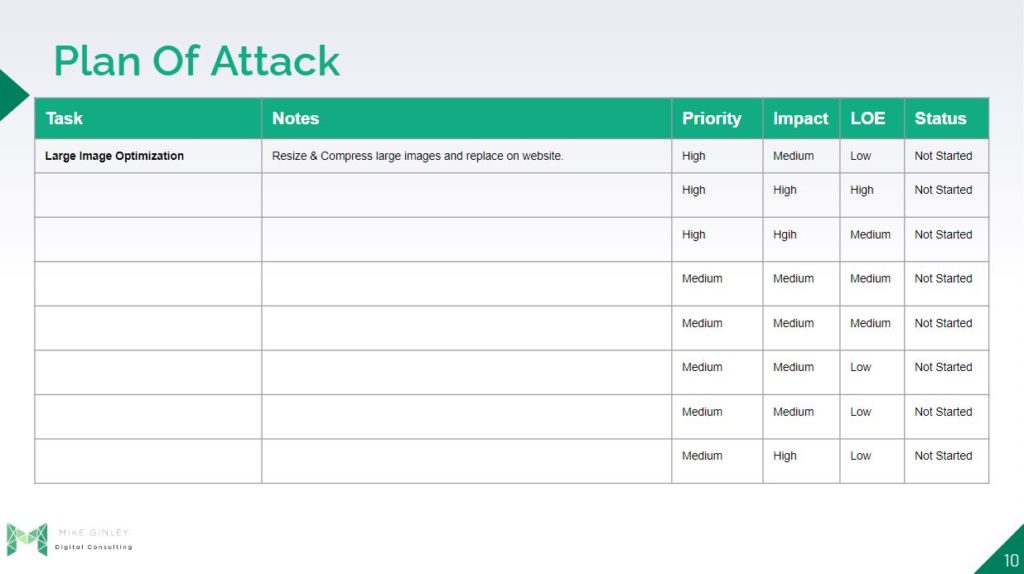
Roadmap
One of my least favorite parts of SEO audits is acting like search engine optimization is the only thing that matters. No channel should exist in a silo so don’t act like it. In my experience, clients get really excited after audits and want results ASAP. We all know that won’t happen so ensure they know that and educate them that they should focus on an omnichannel approach. Have them spend time thinking about Paid, Social, Email and Referral. Ensure their analytics are properly tracking so they know what to share and when. While you focus on optimizing for the organic presence, have the other channels supplement the traffic.