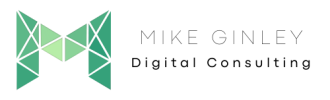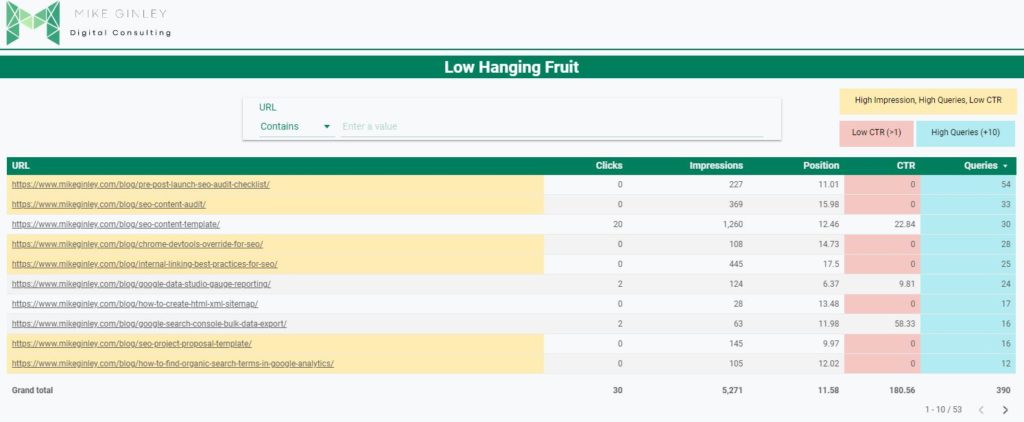TL;DR
- Low-hanging fruit in SEO and content is often overlooked for flashier tasks.
- Quickly identify underperforming pages using Google Search Console data.
- Then optimize content and improve your website’s visibility based on your findings.
What is Low-Hanging Fruit for SEO & Content
Low-hanging fruit for SEO and content deals with opportunities for quick and easy improvements to your website and content that can result in tangible results with minimal effort. All the buzzwords, but it’s exactly that, quick/easy wins that can result in some solid traffic.
Everyone is always focusing on the big and sexy optimization but could be missing out on some simple fixes when added together over time and have a significant impact. I am always looking to automate and make things easier, so it took me down a process to quickly discover underperforming pages with lots of potential (High Impression + High # of Queries). I will walk you through this process below and hopefully, you can set up some simple rules to quickly identify pages that need some sort of refresh, whether that is content, internal links, technical fixes, etc.
We will use Google Search Console data for this process, but the logic can be applied to any data source. Look for checkpoints similar to how I did in my SEO Content Audit Template. Find metrics to quickly check against and create some sort of calculation that surfaces pages you should focus on.
SEO Low-Hanging Fruit Discovery Video Walkthrough
How to Find Low-Hanging Fruit Keywords
To start this process off you can either use the native Google Looker Studio Google Search Console connection or you can set up your Google Search Console bulk data export. I recommend the latter because this will give you a lot more data.
Then you can make a copy of my SEO Low Hanging Fruit Template. Use the BQ Bulk Test report.
Connect your data source (GSC or BigQuery) and then ensure that your table is set up similarly to mine below. I have this summing the total Clicks, Impressions, Position (AVG), CTR (AVG) and Queries by page. This allows us to see how a page is performing before diving into the keywords. With this format, we can now create conditional formatting to show us which pages are underperforming.
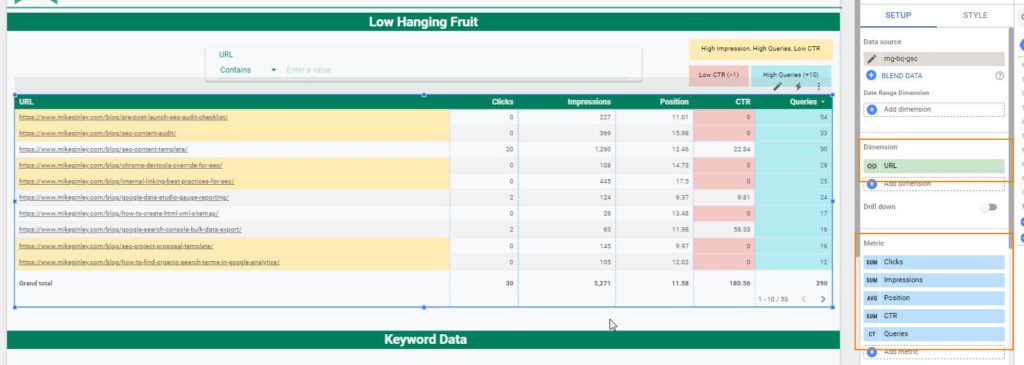
I have 3 Rules applied:
- CTR less than 1%
- Queries greater than or equal to 10
- Impressions greater than or equal to 100, AND Queries greater than or equal to 10, AND CTR less than 1%
Customize these rules based on your averages for the metrics you are calculating against. For me, my metrics are pretty weak, but most sites hopefully can have stronger ones to use. But this is now showing me pages highlighted yellow that are getting lots of impressions & have a lot of keywords to optimize for but are just not getting the clicks.
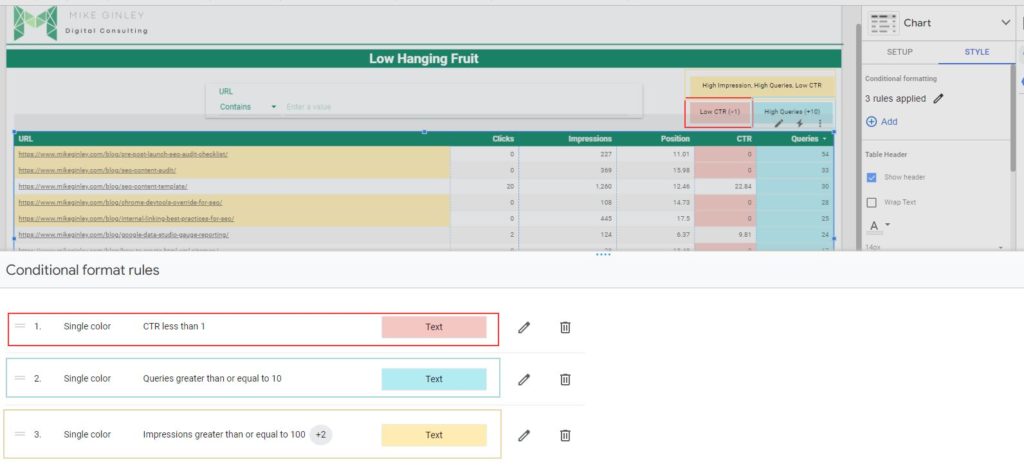
So when you have this all set up you will see pages highlighted to help you drill down. For this example, I copied the URL for my SEO content audit that has hundreds of impressions with no clicks. There are also 33 keywords that are triggering these impressions. When I paste that URL into the keyword table (URL Filter) at the bottom of the template I can see these keywords are super related to the page.
Now that I can focus on pages that have lots of opportunities I can prioritize which ones to work on. What to work on? We’ll cover that a little later.
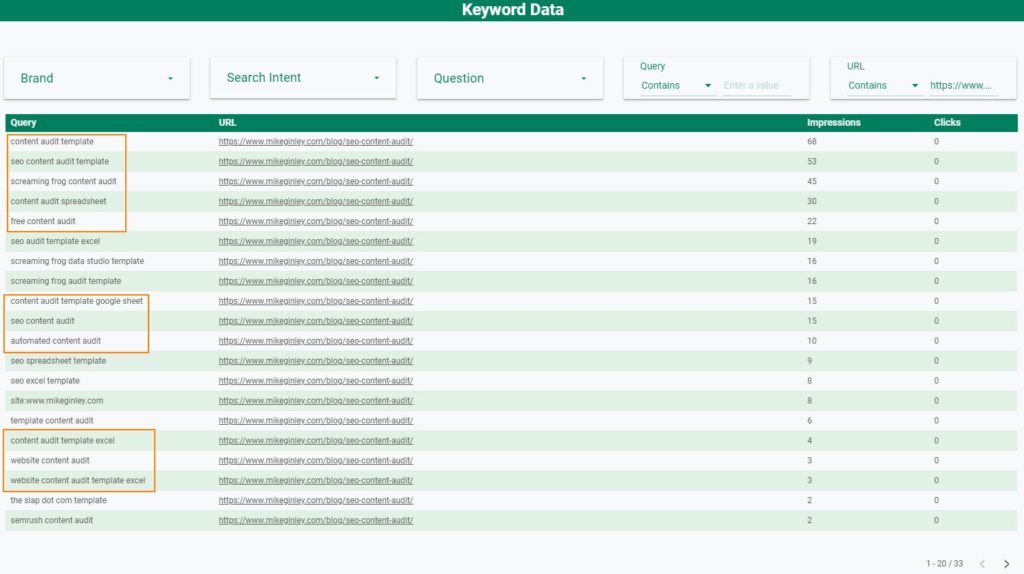
What To Do When You Discover Content That Needs a Refresh
You have your list of pages to focus on now. Hundreds of potential clicks are based on all these queries that just aren’t getting traction yet. What should you do?
- Keyword optimization: Identify keywords related to your page or niche and include them in your content’s title tags, headings, and body. This can help improve your page’s visibility and ranking on search engines. You now have a list of keywords that you are proven to rank for, just not high enough for clicks. Dig into why!
- Meta descriptions: Write compelling meta descriptions for your web pages that include your target keywords and entice users to click through to your site. This will trigger people, I don’t care, I say optimize meta descriptions, they are not that hard.
- Internal linking: Linking to other relevant pages on your website can improve your overall visibility and help search engines better understand the structure of your site. See how to find internal link opportunities across your site (use these keywords in Screaming Frog)!
- Fixing broken links: Regularly check for broken links on your website and fix them to avoid a negative impact on your website’s visibility. Clean up those crawl errors, it has always made a big difference for me!
- Content updates: Regularly update your page to keep it fresh and relevant. The big part of this process is refreshing content, if you are getting impressions but not clicks your article definitely needs a refresh.
- Social media presence: Create a social media presence for your business to engage with your audience and promote your content. I get more social traffic than I do organic, make sure you distribute your content.
- Use email marketing: Build an email list of subscribers and regularly send them your latest content. This can help drive more traffic to your site. Same as above, don’t rely on just people finding your content organically, utilize multiple channels.
- Repurpose your content: Convert your blog posts into videos, infographics, or podcasts to appeal to a wider audience. I just started a new YouTube channel to test this out and in a short time it has already gotten a good amount of views.
- Improve your website’s loading speed: Slow-loading pages can negatively impact your organic traffic. Use tools like Google PageSpeed Insights to identify and fix any speed issues. Especially CWV, try to eliminate any wonky shifts while loading.
- Conduct keyword research: Use tools like SEMrush to identify relevant keywords and optimize your content accordingly. This report will give you lots of keywords, but only if you are ranking for them. It’s likely there is more out there that you need to dig for.
- Monitor your analytics: Keep track of your website’s traffic and engagement metrics to identify what works and what doesn’t. Use this information to refine your strategy and improve your content’s performance.
SEO Low-Hanging Fruit Resources
- SEO Low Hanging Fruit #SearchLove – Aleyda Solis
- 10 Popular Low-Hanging Fruit – Search Engine Optimization Techniques – Clicta Digital
- How to find low-hanging fruit keywords – Sheets for Marketers
- Low-Hanging Fruit: 10 SEO Cheat Sheet Tips for Improving Traffic – Two Octobers
- Get Started With Google Looker Studio – Mike Ginley