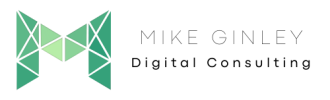TL;DR
- Google Looker Studio is a powerful data exploration and visualization tool within the Google Cloud Platform.
- This article provides a comprehensive guide for digital marketing consultants and beginners on how to get started with Looker Studio.
- Learn about account setup, user interface, data connection, report and dashboard creation, sharing and collaboration, pricing, and the benefits of using Looker Studio.
Everyone hopefully knows you need solid data to make modern marketing strategies. It’s the fuel that propels your campaigns, guides your decisions, and ultimately drives success. But handling and deriving actionable insights from data can seem like a lot. That’s where Google Looker Studio comes into play. In this article, I’ll explore how Looker Studio can improve your data analysis and visualization efforts, helping you optimize marketing strategies and improve ROI.
What is Google Looker Studio?
Google Looker Studio is more than just another data tool; it’s a dynamic data exploration and visualization platform that seamlessly integrates with the Google Cloud Platform as well as many other data collection platforms. This integration with Google’s ecosystem enhances its capabilities and allows you to leverage your data to the fullest.
Getting Started
Account Setup
Signing up for a Looker Studio account is a breeze. The process is straightforward, and you can also integrate your Looker Studio account with Google Cloud credentials if needed, ensuring a smooth experience. Using Google credentials will make it easier to connect your other accounts like Google Analytics & Google Search Console.
User Interface
Dashboard Tour
Once you’re in, you’ll find yourself in the Looker Studio dashboard—an intuitive and organized hub for all your data exploration needs. Familiarizing yourself with its components is a quick and easy task.
There are lots of pre-made templates that you can choose from that will have dummy data so you can familiarize yourself with it before fully diving in. The options are pretty straightforward and I recommend just starting up a blank template or copying one and just playing around with the different charts, tables, etc. This is the best way to learn, find an example you like and expand on it for your needs.
Connecting Data
Data Sources
The heart of Looker Studio lies in its ability to connect and import data from diverse sources, be it databases or cloud storage. Imagine having all your data in one place, ready for exploration. This is what Google Looker Studio will give you – see my example of combining Bing & Google keywords in 1 report.
You can also have multiple pages so it makes it super easy to have different data sources in the same report, but organized by page – think GA4 in one page and Google Search Console in another.
Data Modeling
Understanding data modeling is key to effective data analysis. Looker Studio makes it simple to create data models, ensuring that your data is organized and ready for insightful exploration. There are so many options to choose from. As I said above play around with the different types and find what works best for you – meaning actionable!
Building Reports and Dashboards
Report Creation
Creating reports has never been easier. Looker Studio offers a drag-and-drop interface that simplifies the process. Customize your reports to match your unique requirements effortlessly.
Dashboard Creation
Combine multiple reports into interactive dashboards. Create a central hub for all your data insights, making it easier to track and analyze key metrics.
Visualization Options
Choose from a plethora of visualization types to present your data in the most effective and engaging way. Make your data come to life with charts, graphs, and more.
Sharing and Collaboration
Sharing Reports
Sharing your insights is vital for collaboration. Looker Studio allows you to share reports and dashboards with team members and clients with ease. No more endless email threads—just efficient sharing. Just click the Share link in the top right and follow the prompt like you would with any Google Drive sharing link. Super simple and always easy to follow up on since you won’t need to share constantly.
Collaboration Features
Enhance teamwork with features like commenting and annotations. Collaborate in real-time, making data discussions more productive and insightful. Probably one of my favorite parts of Google Looker Studio is that anyone can edit it (given the right permissions). This allows for much faster development and tweaks whenever needed!
Cost and Pricing
Google Looker Studio is free unless you are looking for some advanced data sources from 3rd party tools. Tools like Supermetrics are pay-to-play, but take out a lot of the development work to bring in data that does not have a native Looker Studio integration. Regardless you really shouldn’t have to use them right away. Start small with native connections like Analytics, Search Console, etc.
Benefits of Using Google Looker Studio
Data Insights
With Looker Studio, gaining valuable insights from your data becomes second nature. Dive deep into your marketing metrics, uncover trends, and make data-driven decisions that fuel your campaigns’ success.
Data Accessibility
Ensuring that your data and insights are accessible to stakeholders is essential. Looker Studio ensures that everyone involved in your marketing efforts has access to the information they need, fostering a data-driven culture.
Scalability
Your marketing strategies evolve, and so should your data tools. Looker Studio scales with your organization’s needs, ensuring that you always have the right tools at your disposal.
Integration with Google Cloud
As a digital marketing consultant, you’re likely familiar with the Google ecosystem. Looker Studio’s seamless integration with Google Cloud services enhances your data analysis capabilities. It opens up a world of possibilities, from advanced machine learning to BigQuery-powered analytics.
Google Looker Studio How-To’s
- Keyword Search Filters: Intent, Brand, Question – Google Looker Studio
- Google Search Console Bulk Data Export
- Automated Discovery of SEO Low-Hanging Fruit
- Google Looker Studio Drop-down Filter By Sections Of Site
- Unlimited Google Search Console Keywords Through BigQuery – Data Studio Template
What’s Next?
As a digital marketing consultant, I can provide expert assistance in setting up and configuring Google Looker Studio for your organization. I will work closely with you to understand your specific data analysis and visualization needs, ensuring that Looker Studio is tailored to your requirements. Whether it’s connecting data sources, creating custom data models, or designing interactive reports and dashboards, I will streamline the entire setup process.
My goal is to empower your team to harness the full potential of Looker Studio, enabling data-driven decision-making, optimizing marketing strategies, and ultimately improving your return on investment. With my expertise, you can navigate the complexities of Looker Studio with ease and gain actionable insights from your data.