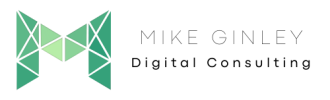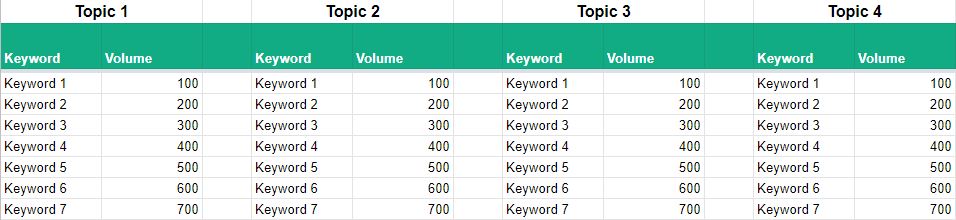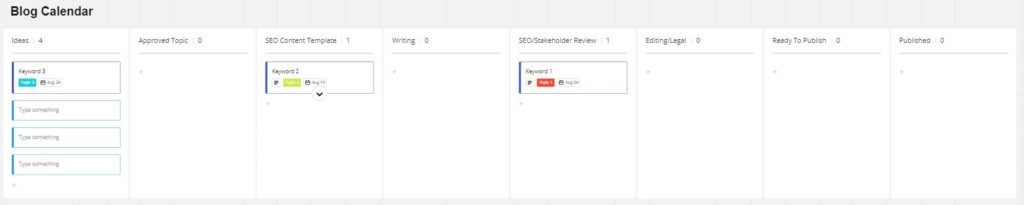TL;DR
- Content calendars can be extremely helpful in planning out quality content that helps your users.
- Utilize this free content calendar template to always know where your content is at in the creation process.
- Use this free SEO content template that will help optimize for users and SEO.
The SEO mantra has always been ‘Content is King’. Unfortunately, this has caused a lot of websites to think that publishing anything equals success. I often see websites that post content just to check off a box. There are unrelated topics bloating the website distracting users and impeding the crawlers from seeing the good stuff. Whenever creating content for your website you should always ensure it relates to your bottom line. Can you tie the topic to your product or service logically? If not it is best to avoid it. You wouldn’t want to see an HVAC company writing about recipes to try during the summer. With the Google Helpful Content Update coming out this type of SEO/Content Marketing is likely to get punished.
What is A Content Calendar
The best way to avoid this posting to check off a box is to plan ahead. A content calendar can make it super simple to know what to post and when. This often will allow you to plan out resources as well so you ensure quality execution of the content. A content calendar can take many forms and in this post, I will give you a free excel template you can easily utilize. It is a breakdown of numerous topics that directly relate to your services and products. You can then move it into Miro to plot out the different stages of the content process and track it from start to finish.
The biggest thing you want to avoid with content creation is being reactive. You should always be trying to plan ahead for your content to ensure you are using data to fuel your decisions. Sure things will come up like creating content related to how you are reacting to the pandemic that won’t have a ton of lead time. But ultimately you never want to be shooting from the hip when writing content that relates to your bottom line.
How To Make A Content Calendar
There are many types of content calendars, my favorite is one that is free and anyone can interact with. To get started:
Content Plan + Calendar Sheet
- Simple Google Sheets broke out by your top services or products.
- Start by adding your priority topics to Row 1.
- For example, mine includes SEO, Analytics Reporting & Digital Consulting.
- When you have your high-level topics you can start breaking them down with related keywords. Think questions you can solve and relate back to how your company helps.
- I like to utilize SEMrush for this, this is one of the top SEO tools anyone interested in optimizing their site should utilize.
- Start typing in your topics to SEMrush and copy and paste relevant questions and keywords into your Google Sheet along with the estimated monthly search volume.
- Add as many keywords as you want, the more the better. You can also search these keywords/questions in Google and check the ‘People Also Ask’ for additional content suggestions.
- When you have an exhaustive list of keywords, meet with at least one other person on your team to go through them and highlight which topics you should start writing about.
Miro Content Calendar Tracking
- Easy to edit board that tracks each stage of the content creation process.
- When you complete the Google Sheet process above and highlight the keywords you want to start with, you can bring them over to Miro.
- The more organized you are here the better, especially if you have multiple people working in this.
- I like to have each card as the keyword you are writing about. I then like to:
- Tag it with the Topic/Category
- Include a due date
- Include related keywords
- Include the search volume
- Link the copy deck (if applicable)
- Link the final URL when ready for easy navigation
- When you have your cards ready you can start to move them through the content process as you progress:
- Ideas – Add topics that you want to explore with your team, this is a good area to leave a topic you want to think more about before committing to writing.
- Approved Topic – This is your queue for your writing team, this is what you have planned.
- SEO Content Template – Utilize this free SEO content template to ensure you are writing for your users and solving their problems.
- Writing – Your content team is working through creating the post.
- SEO/Stakeholder Review – The writers are done, let your SEO team review to ensure its quality content and any other stakeholders that want to review.
- Editing/Legal – One last stage of editing and review. Plus legal review if that’s necessary.
- Ready To Publish – Content is approved and ready to go!
- Published – Content has been published, good to have a list of recently posted content so you can prioritize social sharing and distribution.
How To Use The Content Calendar
You now have a very simple/easy-to-use content calendar, but that’s just my opinion. Every team is different and no one way works for everyone. The example is for a blog, but I also use this for site pages and other types of content as well. Take the thought process and template from above and make it your own. Just ensure you are taking time to create well-thought-out content that helps your users. Always think about how you can solve their problems. Answer the Who, What, Why and How with every piece of content you publish.
Additional Helpful Content Resources
- Keyword Research – LearningSEO.io
- Content Optimization – LearningSEO.io
- Search Intent Filters In Google Data Studio – Mike Ginley
- What is E-A-T? – Marie Haynes
- Keyword intent: What you need to know about how customers search – Wix